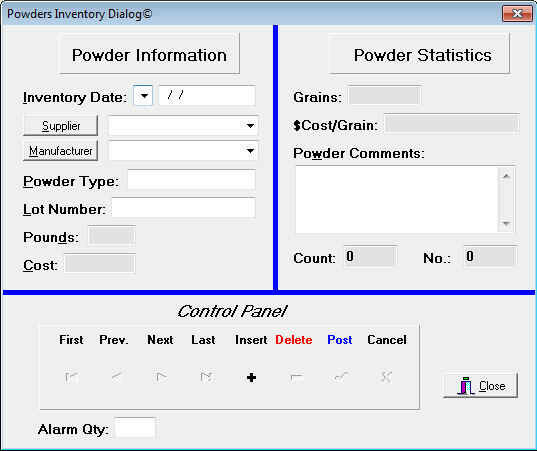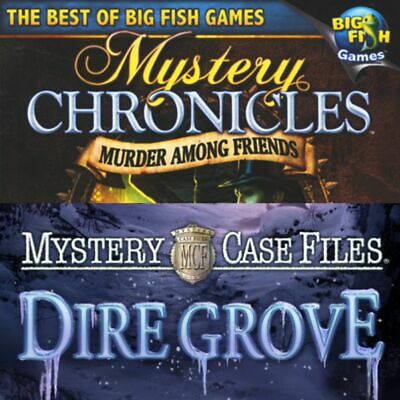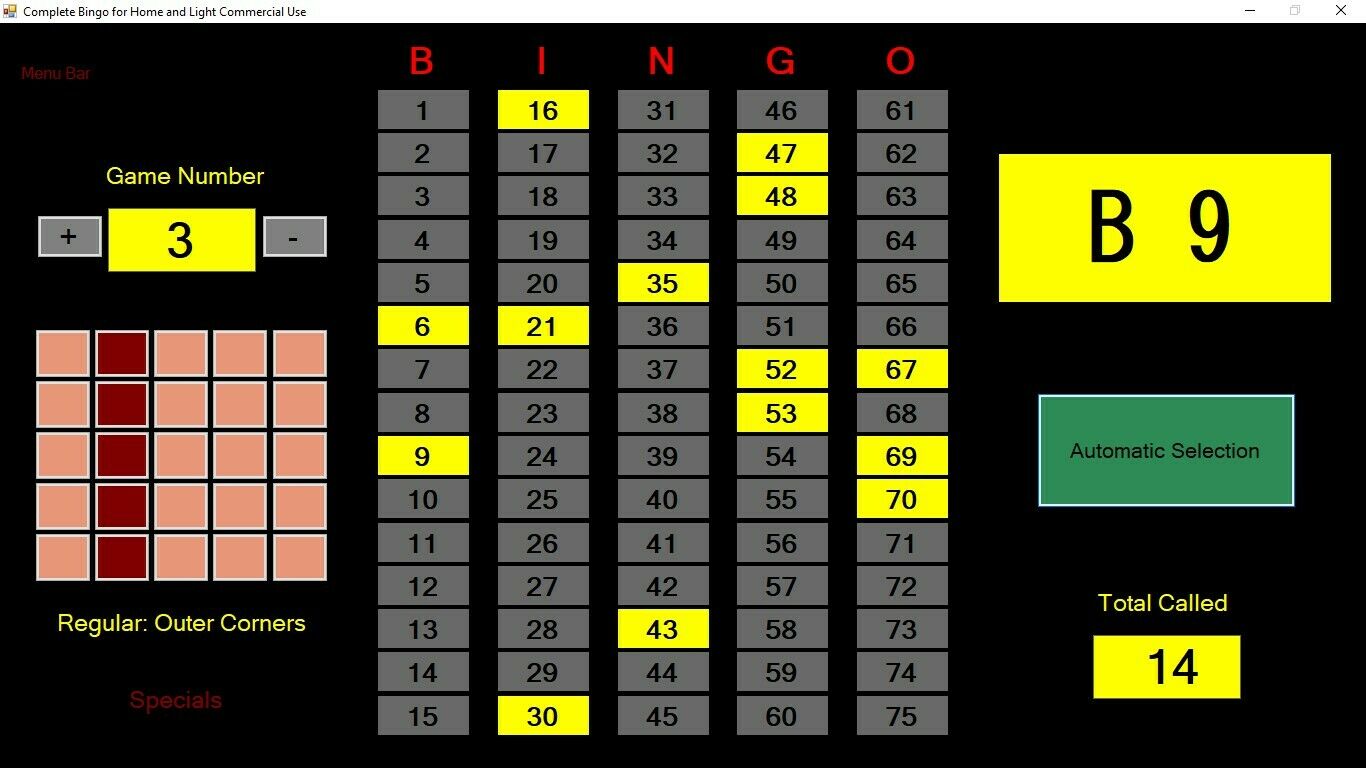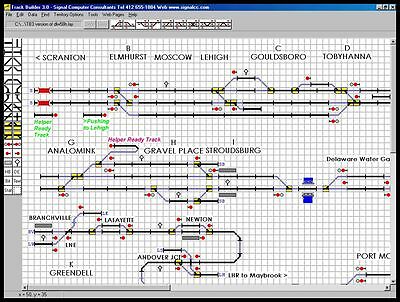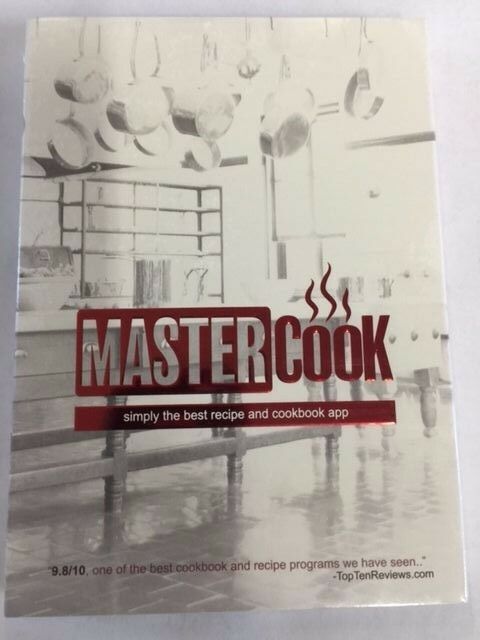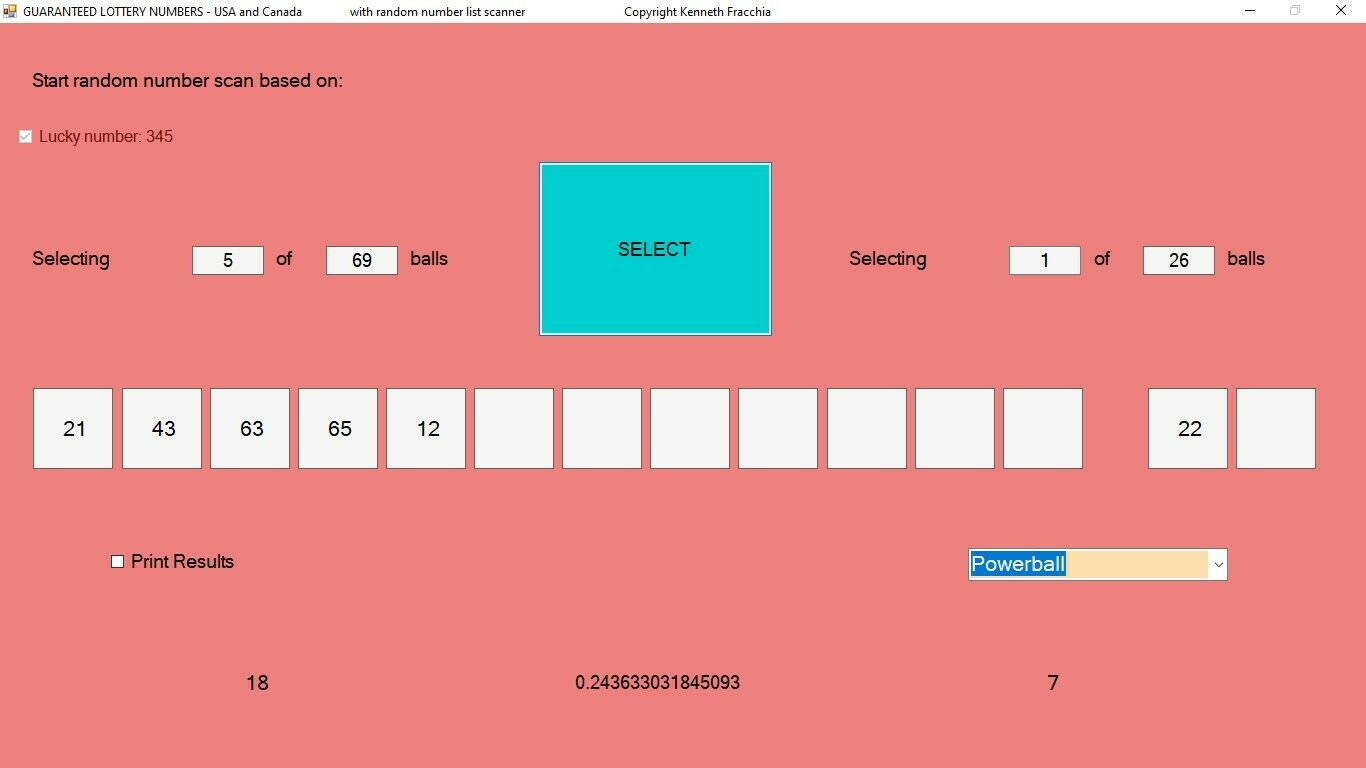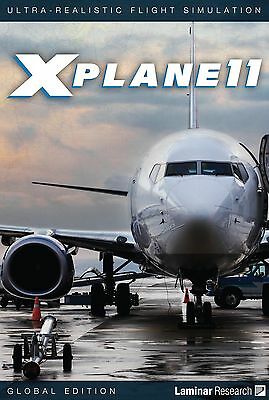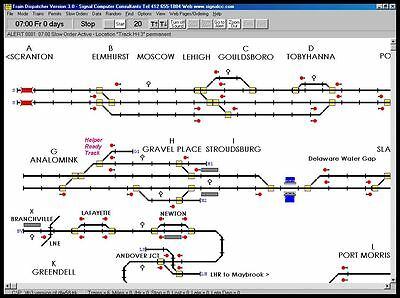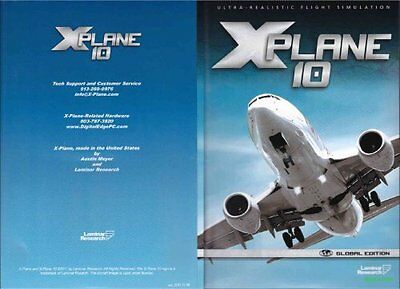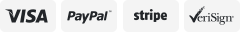-40%
CGI Pro GO (Complete Gun Inventory Clerk Pro Portable USB)
$ 12.61
- Description
- Size Guide
Description
All of the great features of the Complete Gun Inventory Clerk Pro but loaded on a Metal Water Resistant Bullet shaped USB to provide the convenience of portability. In other words, the ability toGo
. No need to install the software; the program is fully contained on the USB.
Gun Inventory Features
New in Version 7 is the ability to create Inspection/Cleaning Schedules for each gun in your inventory. The program will remind you when these schedules are due
Record detailed information about every gun in your collection
Enter unlimited Pet Loads for each gun in the inventory
Enter unlimited Pictures for each gun. The Picture Dialog now includes the ability to Zoom, Size, and Magnify pictures
Enter unlimited Gun Logs for each gun in the collection
Includes the ability to Duplicate gun records in the event more than one of the same model of gun ins purchased. Simply enter the complete information for one of the guns. Click the Duplicate Button, Enter the Serial Number and the Purchase Price
Includes the ability to record ATF compliant sale information for any guns sold
Print receipts for any guns sold
Includes numerous gun inventory reports including the ATF compliant Firearm Acquisition Report and ATF compliant Firearm Disposition Report
And many more features
Reload Inventory Features
Create unlimited Load Files to record the performance of your load recipies
Unlimited Load Records in each load file
Attach unlimited Pictures to each load file. Take pictures of your targets at the range and attach the pictures to your load files
Each load file includes a Plot Hitter where your hits can be visually represented. Bring your range targets home and plot the hits on a graphical target for a visual representation of load performance
Each load file records load recipies, up to 10 velocities, and returns key statistics: Average Velocity, Average Deviations, Energy, Standard Deviation, and Extreme Spread
Load recipe performance can also be graphed with 7 graph options including: Bar Graph, Point Graph, Line Graph, Horiz Bar Graph, Area Graph, Pie Graph, and Fast Line Graph
Print Range Papers of your load recipies to record load performance at the range. The bring the range papers home to enter the performance in the Complete Gun Inventory Clerk Pro
And many more features
Reload Data Features
Includes complimentary Rifle Load Data from: Accurate Arms, Alliant Powder, Hodgdon, IMR, and Ramshot
Includes complimentary Handgun Load Data from: Accurate Arms, Alliant Powder, Hodgdon, IMR, and Ramshot
Get Load Data Fast: Select Rifle or Handgun. Select the manufacturer whos powder is being used. Select the caliber being loaded. You are presented with a listing of load recipies for the combination selected
New with Version 7 is the ability to add New Calibers. The unlimited recipies can be entered for the new caliber
Receive FREE load data updates
And many more features
Load Run and Shotgun Load Run Technology©
Includes the Load Run and Shotgun Load Run Wizards
These wizards are used to record load runs and to adjust your inventories.
Use the Load Run Wizard to record the details of a pistol or rifle loading session: Select Powder Inventory used, enter the number of grains used per round, select the Brass Inventory used, select the Primer Inventory used, select the Bullet Inventory used, enter the number of rounds loaded, enter the caliber of the rounds loaded, assign a Lot Number to the Load Run, and click the OK Button. The Load Run Wizard will adjust the powder inventory, brass inventory, primer inventory, and bullet inventory based upon the number of rounds loaded. The Load Run Wizard will also create a record in the Loaded Rounds Inventory with the comments for the record indicating the specifics of the Load Run.
Use the Shotgun Load Run Wizard to record the details of a shotgun shell loading session: Select Powder Inventory used, enter the number of grains used per round, select the Shell Inventory used, select the Primer Inventory used, select the Shot Inventory used, enter the ounces of shot used per round, select the Wad Inventory used, enter the number of rounds loaded, enter the guage of the rounds loaded, assign a Lot Number to the Shotgun Load Run, and click the OK Button. The Shotgun Load Run Wizard will adjust the powder inventory, shell inventory, primer inventory, shot inventory, and wad inventory based upon the number of rounds loaded. The Shotgun Load Run Wizard will also create a record in the Loaded Rounds Inventory with the comments for the record indicating the specifics of the Shotgun Load Run.
Other Key Features
Unlimited Inventory for: Powders, Primers, Bullets, Brass/Shells, .22 Ammo, Dies, Lead, Equipment, Parts, Wads, Shot, Loaded Rounds, Miscellaneous, and Optics (New in Version 7)
New with Version 7 is the ability to enter Alarm Quantities for supplies inventories. You are notified once the quantity of the inventory item reaches the Alarm Quantity. Time to reorder.
Alarm Quantities can be entered for the following inventory types: Powder, Primers, Bullets, Brass/Shells, .22 Ammo, Lead, Parts, Wads, Shot, and Loaded Rounds.
Safety Info
Shooting Links
Burn Rate Table
SAAMI Spec Chart
Memo Jotter
To Do's
Grains, Grams, and Pounds Converter
New with Version 7 is the Game Kill Calculation©. Is your load powerful enough to kill a certain species? The Game Kill Calculation will give you a good idea. Enter the Bore Size of the caliber being used, the Bullet Weight, Muzzel Velocity, Muzzel Energy, and click the Calculate Button. The Game Kill Calculation will return a list of species the load should be capable of killing.
Password Protection
Lots and lots of reports
Numerous Searching Options
And many more features